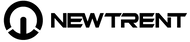1. Make sure both devices are charged, and ready to pair.
2. Make sure Bluetooth is turned on. You should see the little Bluetooth symbol at the top of your phone’s screen. If you don’t, go into the settings to enable it.
3. Once your device finds the keyboard, tapping ‘New Trent Keyboard’ option in bluetooth will display a four digit code. You need to input this code using the keyboard. After you do so, the devices should be paired. Keep in mind your phone will only stay in discoverable mode for a few minutes; if you take too long, you’ll need to start over.
4. Power the devices off and back on. A soft reset sometimes can resolve an issue. With phones, an easy way to do this is by going into and out of airplane mode.
5. Delete a device from a phone and rediscover it. In iOS settings, you can remove a device by tapping on its name and then Forget this Device.