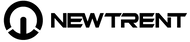KNOWLEDGE BASE
USER MANUALS
VIDEO TUTORIALS
IPAD
iPad Keyboard Case User Manuals
iPad Rugged Case User Manuals
PU Leather iPad Case User Manual
IPHONE
BLUETOOTH SPEAKERS & HEADPHONES
Bluetooth Receivers and Speakers User Manuals
New Trent NTS5 Bluetooth Speaker Manual
New Trent NT720 Bluetooth Receiver Manual
New Trent NT700 In-Ear Earphones Manual
New Trent NT710 Wireless Earphones Manual
New Trent NTS7 Bluetooth Speaker Manual - Contact Customer Support for NTS7
IPAD
New Trent Wireless Portable Speaker (NTS30) – Setup Video Tutorial
New Trent Gladius Case for iPad 10.2" (NT602GR) – Video Tutorial
New Trent Glada Case for iPad 11" Pro (NT822GP) – Video Tutorial
New Trent Glada Case for iPad 11" Pro (NT811GP) – Video Tutorial
New Trent Gladius Case for iPad 11" Pro (NT616GR) – Video Tutorial
New Trent Gladius Case for iPad 9.7" (NT611GR) Video Tutorial
New Trent 97 Gladius Case for iPad 9.7" (NT613GR) Video Tutorial
New Trent Gladius Case for iPad 10.5" Pro/ Air (NT615GR) Video Tutorial
New Trent Gladius Case for iPad Pro 12.9 (NT612GR) Video Tutorial
New Trent Airbender Star Keyboard Case for iPad 9.7" (NT55B) Video Tutorial
New Trent Airbender Lite Keyboard Case for iPad mini (NT33B) Video Tutorial
iPad Removal for (NT510K) Airbender Air Keyboard Case
New Trent Airbender Mini for iPad Mini (NT31B) Installation Video Tutorial
New Trent Airbender Pro (NT610KR) for iPad Air 1 – Installation Video
IPHONE
MISCELLANEOUS
New Trent Gladius Air / Mini / Mini 4 / Pro Instruction Video
Screen Protector Installation Tip
Quick User Notes for ACD28T ACD29T ACD30T:
Regarding installation, there are 3 layers in the installation process.
The screen protector is between 2 layers. [Careful not to remove screen protector (center layer) with the first layer] (If it occurred, you will feel like you have a difficult time removing the wing tabs layer)
First Layer to remove: Has one small sticker at a corner.Second Layer to remove: Has two wing tabs.
Extra tips:
– You may skip the microfiber cloth on the installation
– Bend the Blue screen protector holder back to separate the screen protector from the holder without bending the actual protector
– Best to tap on the top portion of screen to initiate adhering
– If you experience small bubbles on the screen, gently rubbing the screen will help them settle in. Some small air bubbles will settled in and disappear in a few days
– Low dust environment is recommended